Have you ever wondered if your online display ad will be effective or which version of the ad will perform best? Pre-testing your display ad can provide some of those answers, especially with some extra tools we've created to make testing even better, so let's get started.
What’s display ad testing?
Display advertising testing is the process of evaluating the performance of display ads before they are released to the public. This can include testing ad copy, design, placement and targeting to determine which variations are most effective at driving engagement and conversions. It's a crucial step in the design process to validate your ad before it's released to the world.
How do I test my ad?
You can use an attention prediction platform like expoze.io, which accurately predicts visual attention for your ads. By uploading your ad design to expoze.io, you can quickly learn which parts of the design will attract the most attention, which is great for improving individual elements such as your call to action (CTA).
But what if you want to know the overall attention the ad will get in a real environment, such as a website? Ideally, you would like to be able to test this beforehand. To do a proper ad test, it needs to be as realistic as possible.
To enhance your ad testing capabilities, we have created nine templates for Figma that allow you to test your display ads in a realistic online setting using the expoze.io plugin. We have previously released 11 social media templates and are now adding display ad templates from popular website environments such as the New York Times and the BBC. Check out the new templates here.
New available templates
Here are all the new templates that are free to use, some with multiple ad spaces. All templates can be used in combination with a freemium expoze.io account, which gives you access to all our plugins, like the one for Figma. The new templates for Figma include:
- The Guardian
- TechCrunch
- Yahoo
- The New York Times
- CNN
- BBC
- DailyMail
- BuzzFeed
- WIRED
How to use the new templates
To use these very handy templates, you’ll need to log in to Figma, head over to our ad display template page and select the blue ‘get copy’ button.
1. Select your template
Once you're in the Figma design environment, you'll need to select the template of your choice. Go to the 'Pages' menu on the left and select 'Ad Templates'. The 9 new ad templates will appear, and you can select and duplicate the one that best suits your ad.

2. Add your design to the template
Find the 'paste your image here' layer and paste your design. Make sure your design is the correct size for the template you have chosen. If your design does not match the size, Figma will automatically center crop your design. Check if your design matches the dimensions of the template, in this case it would be 970x250.

3. Run the expoze.io Figma plugin
Run the expoze.io Figma plugin. Log in using your credentials, and then select a workspace. Once done, select the desired frame and click ‘create heatmap’. Tip: any heatmap created via the plugin will be located in the workspace you selected earlier.

4. Analyze your heatmap
Is your display ad glowing red, which means it's getting a lot of attention? Good job! If not, you can try tweaking the design and running the test again. Always compare different variations to see which is most effective.
Pro tip: for a more detailed analysis, head over to our web app to use the ‘area of interest’ feature. It provides an accurate percentage of attention for each area of the template.
To conclude
And here we are. With these new templates you can test your display ad design in a realistic environment. We highly recommend using this method to pre-test your ad design to validate its effectiveness, whether it is a display ad on a website or on social media. Get the most out of your ads and start testing now.

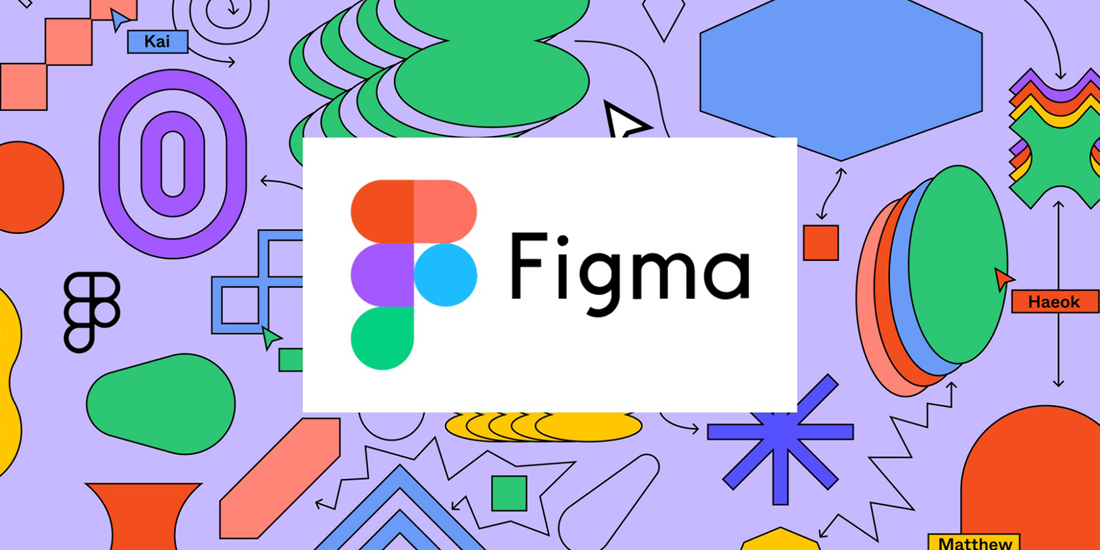

.png)
.png)


